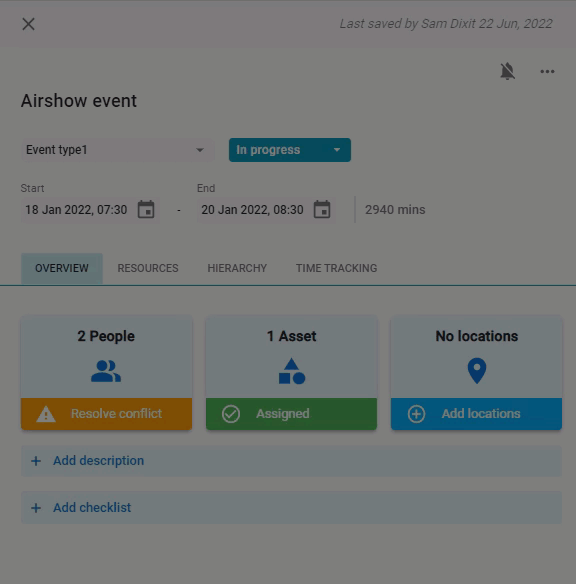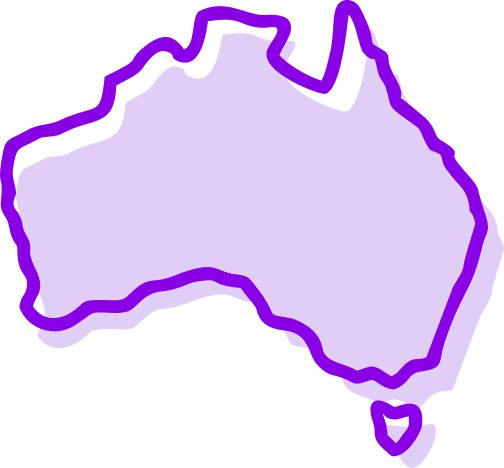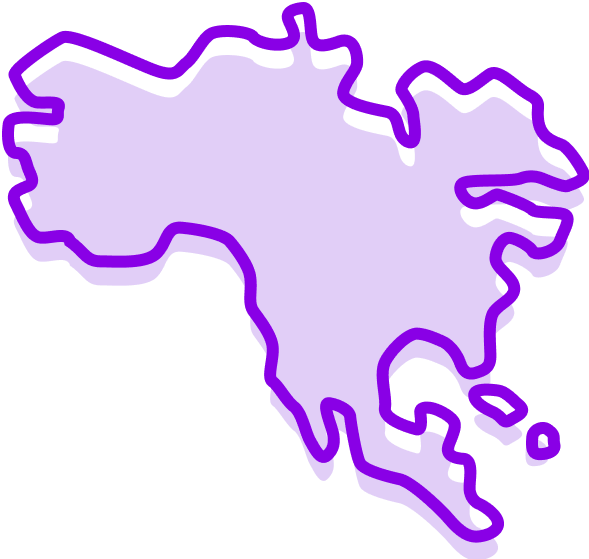Ability to sort Asset list
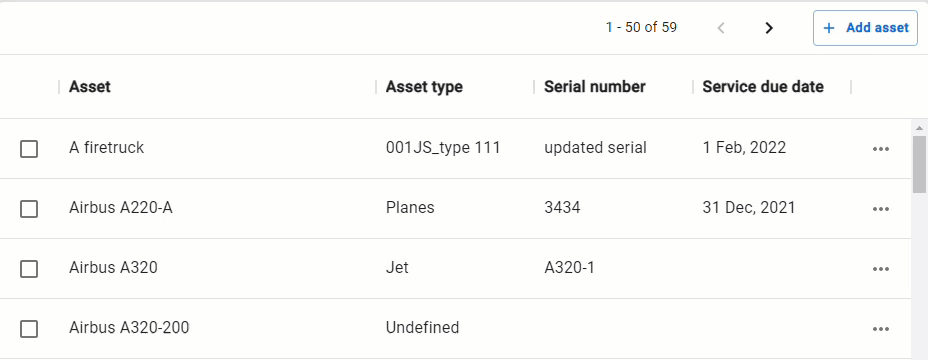
Sorting has been added to Asset list to assist in better visualisation
To sort the list
- Navigate to Resources > Assets
- Click on the action menu next to each column header
- Select sort by ASC or sort by DESC
- Sorting can also be done using the arrows that appear next to column names on hover
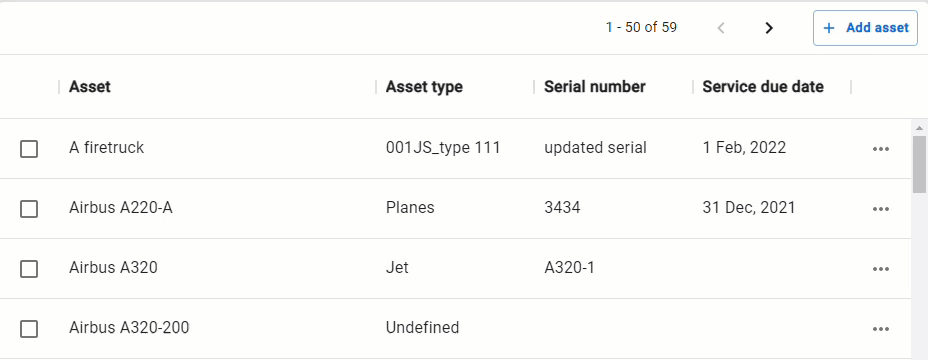
Note
- Sorting is not available for column Asset type. This will be available in our future release
- We will be adding sorting functionality to other resources such as Location and People in future